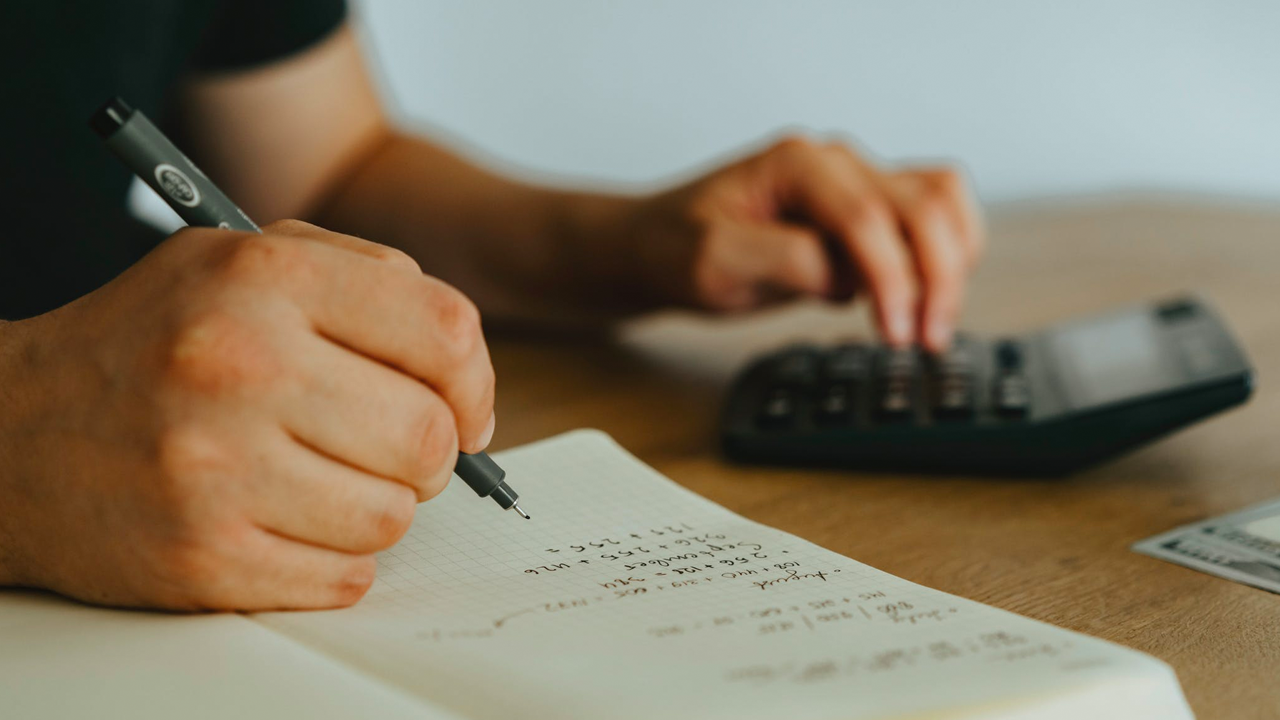
Hello folks! Since we can't go outside and we're on self-quarantine, this is a great time to learn new things! Filing income tax online is easy, in this article I am going to show the step by step procedure when filing your own taxes. Also, I will share some important key points to consider before filing your taxes (regarding deductions and credits):
***YOU MUST READ! COMPLETE EXPLANATION IS HERE!
TAX DEDUCTION: This can reduce your taxable income, and pay less in taxes.
Example:
Gross Income: 100,000
Deductions: (10,000)
Taxable Income: 90,000
TAX CREDITS (NON REFUNDABLE): You can use the credits when you owe taxes to the government, however, the excess credits won't be refunded.
Example:
Owing Taxes: $1,000
Tax NR Credits: $2,000
Remaining Credits of $1,000 won't be refunded as cash!
TAX CREDITS (REFUNDABLE): You can use this credit when you owe taxes to the government, and the excess can be refunded as cash!
Owing Taxes: $1,000
Tax Ref Credits: $2,000
Remaining Credits of $1,000 will be refunded as cash! :)
FILE YOUR TAXES WITH SIMPLE TAX
STEP 1: COMPLETE YOUR BASIC INFORMATION
STEP 2: COMPLETE THE TAX SECTION
Make sure that you have all the supporting documents with you when claiming deductions and credits. For example, if you are claiming for tuition fee credits, you need the T2202A issued by your school. And, if you're claiming for income tax, ensure that you have the T4 ready issued by your employer.
SAMPLE OF DEDUCTIONS AND CREDITS TO CLAIM:
-
Medical Expense
-
Moving Expense - related to school or job only
-
Child Care Expenses
-
Union or Professional Fees
-
RRSPs contributions
-
Tuition fee credits (T2202A)
-
Many more...
The most common one is the EMPLOYMENT INCOME - T4: If simple tax is connected to your CRA account, it will automatically fill in the amount, but if you will enter the numbers manually on simple tax, make sure that it matches the information on your T4, the format is pretty similar:

If you have RRSP contributions, you can claim it, if not just enter the deduction limit written on your notice of assessment.

For international students, don't forget to claim your tuition fee credits! Complete info below, check your T2202A and enter the amount. For earlier years, you will get the information for the unused amount from your last notice of assessment. Once done, take note of the new carryforward amount as you will need that next tax season.

If you paid a professional license or membership fee you can also claim these as your deduction:

STEP 3: REVIEW THE INFORMATION
Before hitting the "send button", review all the numbers you have entered. In any case, you sent the file and found out that you made a mistake, wait for the notice of assessment to be issued, login to your CRA My account and request an amendment.
In the summary section, you will see the tax return (refund, GST credits, RRSP). In this tax return, I will get a refund of $3,530, and a $148 quarterly for my GST. Also, as you notice, my RRSP contribution room increased from $2700 from the year 2019 to $7,854 for the year 2020!


